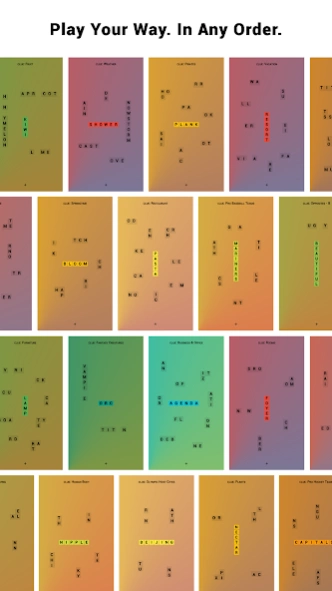Crossy Word 1.0.2
Free Version
Publisher Description
Crossy Word - Crossy Word - Crosswords Reimagined
Crossy Word - Crosswords Reimagined
- 500 puzzles
- 5+ hours of gameplay
- Beautifully simple yet challenging
- Choose to play in any order
- Choose your price to unlock all puzzles
*** Puzzle Themes ***
Common Pairs - Farm - Fruit - Pirates - Money - Ocean - Opposites - Personal Qualities - Think "Big" - Tools - Weather - Anagrams - Computers - Desserts - Kings, Queens and Castles - Musical Instruments - Pro Football Teams - The Circus - Transportation - United States - Vegetables - Boats and Ships - Color - Containers - Driving - Human Body - Olympics Host Cities - Plants - Pro Hockey Teams - Rhyme Time - Rooms - Business Office - Fantasy Creatures - Furniture - Pro Baseball Teams - Restaurant - Springtime - Think "Many" - Time - Vacations - Cooking Tools - Fire Fighting - Herbs and Spices - Occupations and Jobs - Pro Basketball Teams - Think "Negative" - Vocal Communication
About Crossy Word
Crossy Word is a free app for Android published in the Puzzle & Word Games list of apps, part of Games & Entertainment.
The company that develops Crossy Word is Braindrop Labs. The latest version released by its developer is 1.0.2.
To install Crossy Word on your Android device, just click the green Continue To App button above to start the installation process. The app is listed on our website since 2016-04-20 and was downloaded 4 times. We have already checked if the download link is safe, however for your own protection we recommend that you scan the downloaded app with your antivirus. Your antivirus may detect the Crossy Word as malware as malware if the download link to com.braindroplabs.crossyword is broken.
How to install Crossy Word on your Android device:
- Click on the Continue To App button on our website. This will redirect you to Google Play.
- Once the Crossy Word is shown in the Google Play listing of your Android device, you can start its download and installation. Tap on the Install button located below the search bar and to the right of the app icon.
- A pop-up window with the permissions required by Crossy Word will be shown. Click on Accept to continue the process.
- Crossy Word will be downloaded onto your device, displaying a progress. Once the download completes, the installation will start and you'll get a notification after the installation is finished.